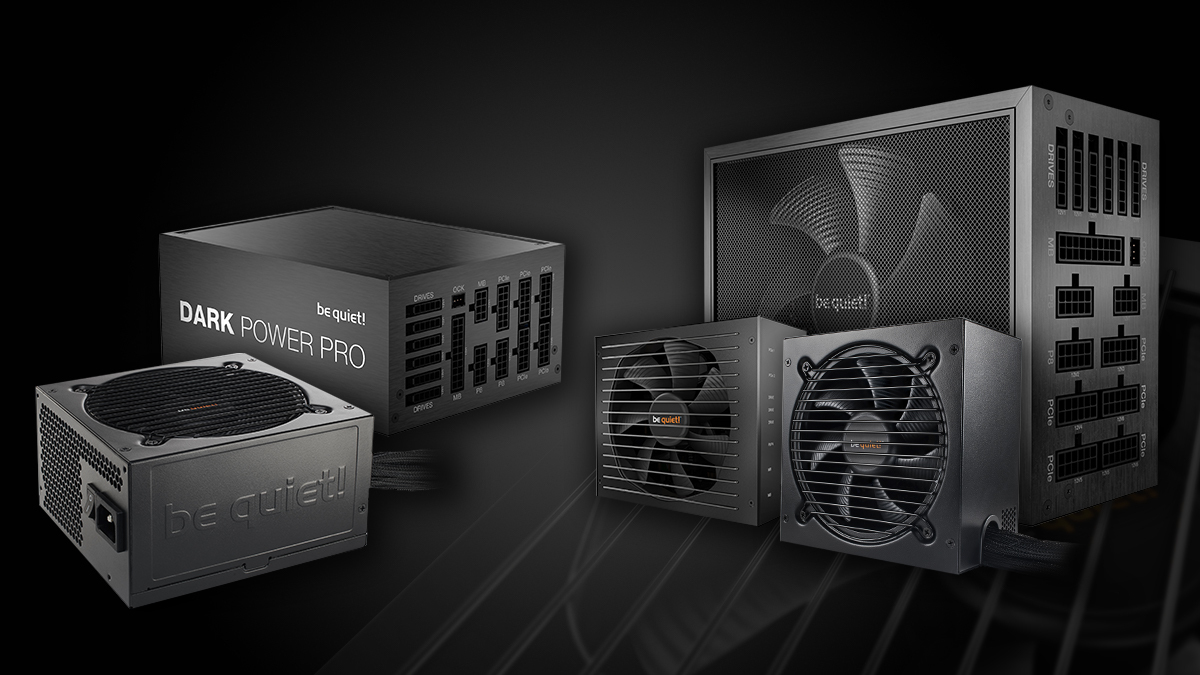Most people rarely think about upgrading their PSU until they notice their PCs are becoming unstable due to the lack of power. But this year is a little different. With the arrival of next-gen graphics cards that demand a bit more power than their predecessors, PC builders will want to make sure their PSUs are up to snuff before upgrading to the latest and greatest in PC gaming.
But not all power supply units are born equal. We have some tips for what you should look for in a PSU and why be quiet! should be your go-to manufacturer for this vital component.
Why now is the perfect time to upgrade your PSU
The spectacular PC hardware out this year is, to put it mildly, power hungry. In particular, the NVIDIA RTX 30 and AMD Radeon 6000 series of graphics cards will need a good, reliable PSU to perform at their best.
Fortunately, the wattage you’ll need can be calculated by adding up the needs of each component. In fact, be quiet! actually has a very helpful online calculator to help you do just that. But below you’ll find some ballpark figures you should aim for based on your choice of GPU and CPU – the most demanding components.
| Intel i5/AMD Ryze n5 | Intel i7/AMD Ryzen 7 | Intel i9/AMD Ryzen i9 | |
| NVIDIA RTX 3090 | 750W | 750W | 850W |
| NVIDIA RTX 3080 | 750W | 750W | 850W |
| NVIDIA RTX 3070 | 650W | 650W | 750W |
| NVIDIA RTX 3060 Ti | 550W | 650W | 750W |
| NVIDIA RTX 3060 | 550W | 550W | 650W |
| AMD Radeon RX 6900 XT | 750W | 850W | 1000W |
| AMD Radeon RX 6800 XT | 750W | 750W | 850W |
| AMD Radeon RX 6800 | 650W | 750W | 750W |
As you can see, while an AMD Ryzen 5 processor and NVIDIA RTX 3060 should work just fine with a 550W PSU, if you’re planning on pairing an Intel i9 CPU with an AMD Radeon RX 6900 XT, you’ll want something of nearly double the wattage. Other hardware configurations may need something different, of course, but thankfully you’ll have your nifty be quiet! calculator to do the heavy lifting for you.
One more thing about wattage – for reliability reasons, you want to look for “Continuous Wattage” rather than “Peak Wattage.” While both of these can reach the power level specified, “Continuous Wattage” confirms that a PSU can work at that level for extended periods, while “Peak Wattage” units might only be able to cope for a short time. Which obviously isn’t ideal.
But of course there’s more to consider than just wattage. For starters, you need to make sure your PSU is the right size for your case. While the most common size is ATX, there are also PSUs designed for micro- and mini- ATX cases. (Don’t worry, be quiet! also has a variety of PC cases designed to meet your specific needs.)
You’ll also have the choice of modular vs. non-modular PSUs. Non-modular PSUs have all the power leads already attached, with those not in use left dangling awkwardly. Modular PSUs, by contrast, let you attach only the connectors you need, making things a whole lot neater and airflow management that much easier.
Speaking of connectors, make sure that your PSU has the right type and number of connections you need for your setup. Modern GPU setups sometimes need multiple PCIe leads, for example.
Finally, we can’t emphasize enough how important it is not to be cheap here. Cheap PSUs are (figuratively) a dime a dozen, but it really is a false economy. You’re risking hundreds to thousands of dollars’ worth of hardware over a $50 to $100 saving – not to mention the fact that cheaper PSUs tend to be less energy efficient, meaning steeper energy bills in the long run. On top of this, a good PSU will last for several upgrades to come, and when the time comes to retire it, you’ll find that second-hand rates are pretty generous, too.
Fortunately, the PSUs from the specialists at be quiet! are built for cool, quiet operation, and are made to last on top of their reasonable prices. Here are our picks of the best for all budgets:
Entry level: Pure Power 11
The Pure Power 11 is a flexible option for entry to mid-level users, with units ranging from 300W all the way up to 700W – enough to power a decent gaming PC. And besides its appealing price, it has everything that entry-level users could desire, including modular design to reduce cable clutter, up to four PCIe connectors for next-gen GPUs, and an 80 PLUS Gold and Bronze certification guaranteeing its high efficiency. It wouldn’t be a be quiet! product if it didn’t also operate at a whisper, and the thermally controlled 120mm fan strikes the right balance between cooling and quiet, too.
Performance level: Straight Power 11
The Straight Power 11 Gold and Platinum PSUs cover all needs between 450W and 1,200W, with incredible efficiency of up to 94.1% and standby drain of under 0.16W. This is a PSU built for large and powerful gaming PCs, with cables of up to 115cm and support for multi-GPU setups with up to six PCIe connections. As ever, be quiet! has ensured low volumes are the top priority, with cooling designed to maximize airflow and reduce noise and vibration.
Enthusiast level: Dark Power Pro 12
If your PC is decked out in power-hungry components, then you’ll need the very best and that comes in the shape of the Dark Power Pro 12. Available in just 1,200W and 1,500W flavors, the modular Dark Power Pro 12 is be quiet!’s most efficient PSU ever, with a rating of up to 94.9% making it 80 PLUS Titanium certified. At 120cm, the cables should be long enough for even the largest of cases, and it supports multi-GPU setups with no fewer than 10 PCIe connectors. Despite its high wattage, the Dark Power Pro 12 is whisper quiet, with the Silent Wings fan and case working in tandem to keep air flow optimized and volumes low.
Have any other questions about be quiet!’s range of PSUs, or how to choose the right one for your build? Let us know in the comments!